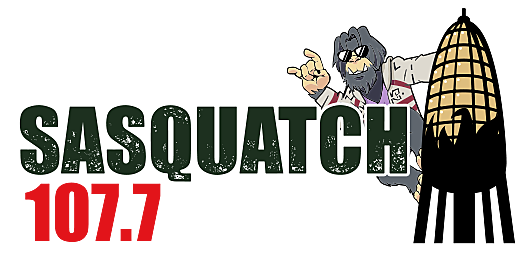Did You Download Windows 10?
Apparently, Windows 10 likes to collect a lot of your data. I've talked with a couple computer geeks and they say it's no big deal, if you're not doing anything illegal. But still, if you don't like giving up too much information, here's how to get into your settings and change them to protect your privacy.
- Go to “settings”.
- Click “privacy”.
- Then you'll see the "Privacy Settings" List. Just turn off the ones you don't want.
I have not yet downloaded 10 on my laptop but plan to tonight.
More From Sasquatch 107.7 - The Rock of Rochester


![Volbeat Play Historic Show in Denmark [Photos]](http://townsquare.media/site/366/files/2015/08/vZzAxp6cp12hZwjAcRIB7IVyC2o81jGDVMOH5RnIsQkC3EfWfcENLOK3hdjNhbOniuPH28cXO9sp4lqQDCQ5PgNA-So-xYdRHXqyKqNq_tUHj1WVpo9kvW-LEWn-FOjGA.jpeg?w=980&q=75)