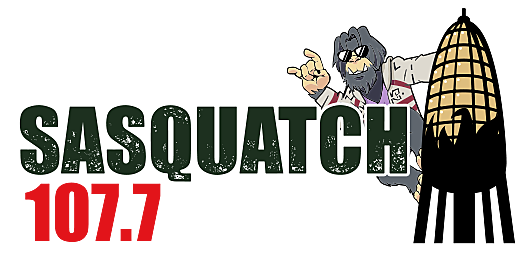This Weird Trick May Help Me With My Phone Addiction
My name is Jordan, and I may or may not be addicted to my cell phone.
Whew. That was hard, but it felt good to get that out. Ever since smartphones have taken off and become the norm, it’s been easier and easier for me to tune out the world and keep checking my phone. Whether I’m checking my Twitter feed, Facebook, Instagram, Apple News, Snapchat, or blogs – it’s almost become instinctual for me to take my phone out of my pocket in a dull moment.
Smartphones definitely have their uses – it’s been a game changer when it comes to waiting in long lines, or to look like I’m busy when I’m at a restaurant waiting for a friend to arrive. But unfortunately, it’s often led to me tuning out during conversations, or just generally not being present.
While the idea of switching back to a flip phone is appealing, my profession, terrible navigation skills, and not wanting to be bored waiting in lines doesn’t really make that an option. That’s why I decided to try an odd technique that would potentially get me to check my phone less option.
It’s pretty simple, too – I changed my phone’s display to Grayscale Mode.
This article gets into the science behind why this may work, but basically, those red notifications on your phone can have a stimulating effect on the brain, which can potentially boost phone addiction. By switching to Grayscale Mode, everything is in black and white. It’s definitely an acquired taste, but over the past 48 hours I have noticed a big difference in my phone use. I’m going to give this a week and go from there.
If you’re looking to curb your phone addiction, give this a try! If you have an iPhone, here’s how you can turn it to Grayscale Mode:
Settings > General > Accessibility > Display Accommodations > Color Filters > Grayscale
Good luck!
Credit: Evening Standard