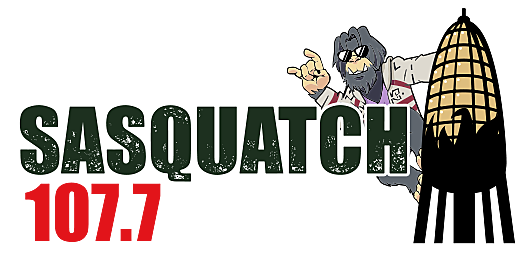A New Way To Find Speed Traps And Traffic Accidents In Rochester
Back where I grew up in North Dakota, there's a nearby small town that's infamous for being one big speed trap. It's one of those areas that suddenly goes from 55 miles per hour to 25, and I'm pretty sure the cops in this town are working on commission.
But what if I were to tell you that there's a new and easy way to check for speed traps before you hit the road?
If you don't have it on your phone already, a new update from Google Maps now shows the speed limit for the road you're driving on, as well as other things like accidents, speed trackers, and traffic cameras.
Here's how it works:
- Open up your app, type in your destination, and select "Go" and "Start"
- In navigation mode, tap the "+" icon
- Select the type of report you want (accident, speed trap, or slow down)
- The app will now add the report to your map
It's obviously not a sure-fire way to avoid a ticket (don't speed, kids), but it's probably a good thing to keep in mind during road trips or areas you're not too familiar with.
Drive safe!
Source: Lifehacker